Website Help and Technical Assistance
System Requirements
Before proceeding, please ensure you are running one of the following supported browsers:
- Internet Explorer (IE) 7.0+
- Firefox 3.5+
- Safari 4.0+
Beta versions of these browsers are not supported. Chrome browsers are not supported at this time.
Additional system requirements:
Below are some of the most common problems clients encounter with odlumbrown.com. Click the link to view the problem solution.
If you still require assistance, you can contact someone at Odlum Brown Limited for additional help.
You receive an error about an invalid security certificate.
If you receive an error about an invalid security certificate, ensure your computer’s date and time is correct. Additionally, install any operating system updates.
To change the date and time in Windows XP: double click on the time display in the bottom right corner of the screen. In Windows Vista and Windows 7: click once on the time display in the bottom right corner, then click “Change date and time settings” on the pop-up.
To ensure your computer is up to date: in Windows XP, navigate to http://update.microsoft.com; in Windows Vista and Windows 7, click the "Start" button, click "All Programs" and then open Windows Update. In addition to installing any important and recommended updates, look under optional updates for "Root Certificates". Check this update off and then click install. If you are prompted to reboot your computer, do so at your convenience and then try to access the Client Centre again.
On a Mac, software updates are obtained by clicking the Apple logo in the top left corner of the menu bar, then clicking "Update Software".
Return to Top
You are using a Mac and continue to receive a warning that Safari can't verify the identity of odlumbrown.com.
A bug has been identified in certain versions of Mac OS X; trusting the certificate fixes this problem. If you encounter this problem, you will see a warning box such as the one below. Click “Show Certificate” to expand the options.
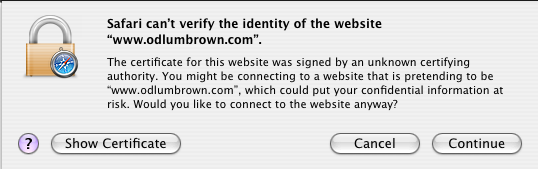
Ensure the certificate expiry date hasn't passed and that it was issued by Entrust Certification Authority. If this is the case, click the box that says "Always trust these certificates" and click "Continue".
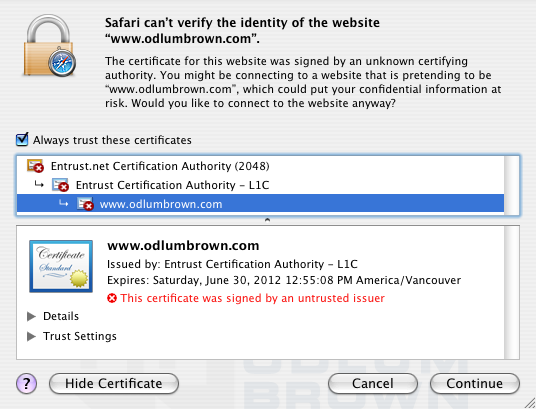
Return to Top
Contact someone at Odlum Brown Limited for additional help.
If you need additional assistance, please contact your Odlum Brown Investment Advisor or Portfolio Manager or email our web site administrator at [email protected] and include the following information in your email:
- Type of Computer (PC, Mac, iPad, etc.)
- Operating System (version of Windows, version of MAC OS)
- Type of Internet Browser (Internet Explorer, Safari, Firefox)
- Internet Browser Version (see Determine your Browser Version below for help)
- Version of Adobe Acrobat/Reader installed on your machine
We will respond to your email during regular business hours within 2 business days.
Return to Top
Determine your Browser Version
In Windows, open your browser, click Help (a question mark icon in IE 7 and 8 or a gear symbol in IE 9) then About. You may need to press the leftmost "Alt" key on your keyboard before the File menu appears.
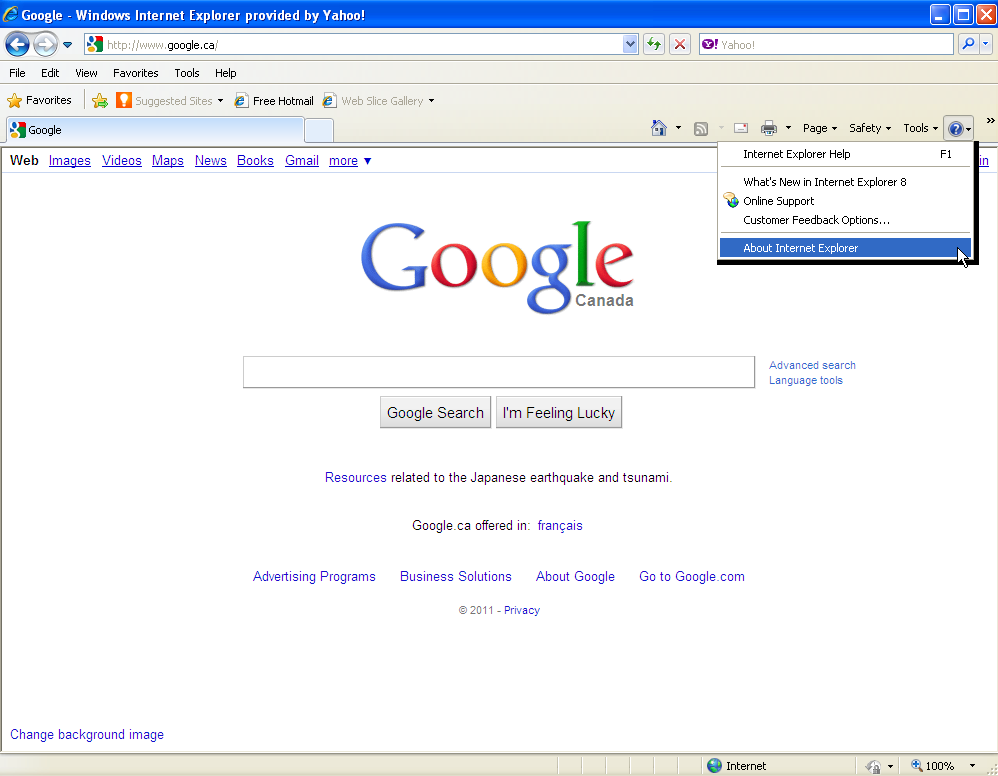
In Mac OS X, open your browser, click the browser name in the menu bar (either Safari or Firefox) and then click about.
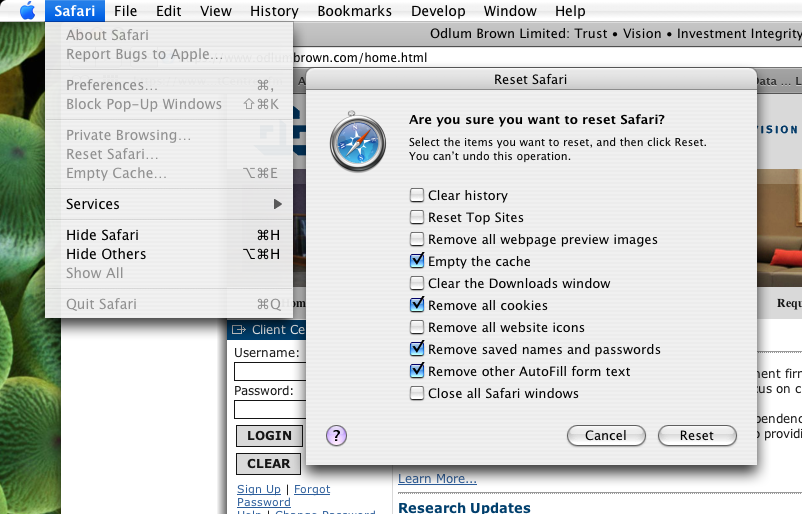
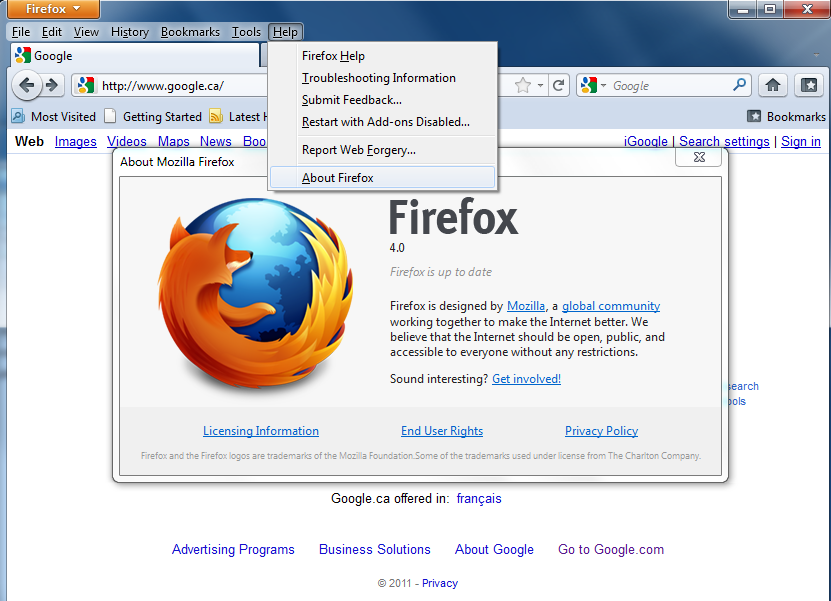
Return to Top